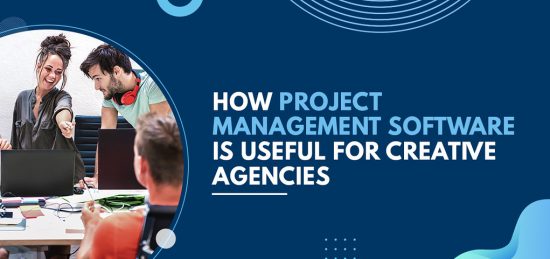Brand Name | User Base | Pricing | Revenue | Rating | Number of Ratings | Headquarters |
| Trello | Teams and individuals | Free, Business Class, Enterprise | N/A | 4.6/5 | 18,000+ | New York, USA |
| Asana | Small to large businesses | Free, Premium, Business | $142.6 million (FY21) | 4.3/5 | 13,000+ | San Francisco, USA |
| Teamwork | Businesses of all sizes | Free, Pro, Premium, Enterprise | N/A | 4.5/5 | 3,000+ | Cork, Ireland |
| Podio | Small to large businesses | Basic, Plus, Premium | N/A | 4.2/5 | 700+ | Copenhagen, Denmark |
| Wrike | Small to enterprise-level | Free, Professional, Business, Enterprise | N/A | 4.3/5 | 5,000+ | San Jose, USA |
| Monday.com | Small to enterprise-level | Basic, Standard, Pro, Enterprise | N/A | 4.6/5 | 3,500+ | Tel Aviv, Israel |
| MeisterTask | Small teams, freelancers | Basic, Pro, Business | N/A | 4.5/5 | 500+ | Munich, Germany |
| Workzone | Small to medium-sized teams | Custom pricing | N/A | 4.5/5 | 200+ | Pennsylvania, USA |
| ProofHub | Businesses of all sizes | Essential, Ultimate | N/A | 4.6/5 | 1,000+ | California, USA |
| ClickUp AI | Small to enterprise-level | Free, Unlimited | N/A | 4.7/5 | 2,000+ | San Diego, USA |
Trello

Trello is renowned for its simplicity and visual appeal. Its intuitive card-based system allows teams to create boards, lists, and cards to organize tasks effectively. Trello fosters seamless collaboration with features like task assignments, due dates, file attachments, and comments. It offers both free and paid plans, making it suitable for individuals, small teams, and freelancers. However, Trello may lack the advanced functionalities needed for complex projects.
Key Features
- Kanban-style Boards: Trello’s boards provide a visual representation of projects using a Kanban-style approach. Users can create lists and cards to represent tasks and move them across different stages, such as “To Do,” “In Progress,” and “Completed.” This visual system enables teams to track progress at a glance.
- Task Management: Trello allows users to create and assign tasks using cards. Each card can include relevant details, attachments, checklists, due dates, and labels for easy categorization. This simplifies task management and ensures transparency within the team.
- Collaboration: Trello fosters collaboration by enabling team members to comment on cards, add attachments, and mention specific team members using the “@username” feature. This promotes real-time communication, feedback exchange, and coordination.
- Customizable Workflows: Trello allows users to customize boards, lists, and cards to match their project management processes. Users can create custom workflows and add power-ups (integrations) to enhance functionality and adapt the platform to their specific needs.
- Integration Capabilities: Trello offers a wide range of Our system has integrations with widely used tools, such as Google Drive., Slack, and Jira. These integrations enable seamless data synchronization and streamline workflows by connecting Trello with other essential applications.
- Mobile and Desktop Applications: Trello provides mobile and desktop applications, ensuring that teams can access and manage their projects from anywhere, at any time. This flexibility promotes remote work and enhances team collaboration.
- Analytics and Insights: Trello’s Business Class and Enterprise plans offer advanced analytics and reporting features. These provide valuable insights into team performance, task completion rates, and project progress, allowing for data-driven decision-making.
Pros:
- User-Friendly Interface: Trello’s intuitive interface makes it easy for users to start managing their projects without a steep learning curve. Its simple drag-and-drop functionality and visual representation appeal to users across all levels of technical expertise.
- Visual Workflow: Trello’s visual board layout and Kanban-style approach enable teams to have a clear overview of project progress, making it easier to identify bottlenecks, prioritize tasks, and manage workloads effectively.
- Flexibility and Scalability: Trello’s flexibility allows teams to adapt the platform to their specific workflows and project management methodologies. It can be used for both personal to-do lists and complex team projects, making it suitable for projects of any size.
- Integration Ecosystem: Trello’s extensive integration capabilities enable seamless connectivity with other tools and applications that teams may already be using, enhancing productivity and eliminating the need for constant context switching.
- Free and Affordable Options: Trello offers a free plan that provides essential features for individuals and small teams. Additionally, its paid plans offer more advanced features. Prices are affordable, making our services accessible to businesses of all sizes..
Cons:
- Limited Workflow Automation: Trello’s automation capabilities are relatively limited compared to some other project management tools. While some basic automation options are available, more advanced automation may require the use of third-party integrations.
- Advanced Reporting Limited to Paid Plans: In-depth analytics and reporting features are available only with Trello
User Base: Trello is particularly popular among small to medium-sized teams, freelancers, and individuals managing personal projects.
Company Size: Trello is owned by Atlassian, a prominent software company, and has a large user base. Atlassian itself has over 3,000 employees.
Pricing: Trello offers both free and paid plans. Starting at $12.50 per user per month, there are paid plans available. offering additional features and support.
Revenue: Atlassian reported $2.21 billion in revenue in 2020, indicating its financial strength and the popularity of its products. Headquarters: Trello’s headquarters is located in New York City, USA.
Asana
Asana is a versatile project management tool designed to cater to teams of all sizes. It offers an extensive set of features, including task management, project tracking, team collaboration, and third-party integrations. With its user-friendly interface and customizable workflows, Asana streamlines work processes and boosts productivity. Asana provides free and paid plans, with paid plans unlocking advanced features such as timeline views and custom fields.

Key Features
- Task Management: Asana offers a robust task management system, allowing users to With this tool, you have the ability to generate tasks, delegate them to your colleagues, and establish due dates., and monitor their progress. Users can add descriptions, attachments, subtasks, and dependencies to ensure clarity and seamless task execution.
- Project Planning and Timeline: Asana provides visual project planning features, including Gantt charts and timeline views. Users can create project timelines, set milestones, and visualize task dependencies to effectively plan and manage project schedules.
- Collaboration and Communication: Asana fosters collaboration through features like comments, @mentions, file attachments, and team discussions. Users can communicate, share updates, provide feedback, and collaborate in real-time, ensuring everyone is aligned.
- With Asana, you have the ability to create personalized workflows. and project templates to match their specific project management methodologies. Teams can set up task workflows, automate processes, and tailor Asana to their unique needs.
- Integration Capabilities: Asana integrates with a wide range of popular tools and applications, including Google Drive, Slack, Microsoft Teams, and more. This enables seamless data synchronization and facilitates collaboration across multiple platforms.
- Portfolio Management: Asana’s portfolio management features enable users to track and manage multiple projects simultaneously. Users can gain insights into project statuses, resource allocation, and overall portfolio health in a centralized dashboard.
- Reporting and Analytics: Asana provides robust reporting capabilities, allowing users to track project progress, team performance, and resource utilization. Users can generate customizable reports and export data for deeper analysis and decision-making.
Pros:
- Asana has a user-friendly interface that is easy to navigate, even for those who are new to the software. Its clean design makes it intuitive and requires minimal learning curve to start using.
- Flexible and Scalable: Asana’s flexibility allows teams to adapt the platform to their unique workflows, making it suitable for projects of all sizes and complexities.
- Collaboration and Communication: Asana’s collaboration features promote effective teamwork and communication, ensuring that everyone stays aligned and informed throughout the project lifecycle.
- Automation and Integration: Asana offers automation capabilities that allow users to streamline repetitive tasks and integrate with other tools, enhancing productivity and reducing manual effort.
- Mobile Accessibility: Asana provides mobile applications for iOS and Android devices, enabling users to access and manage their projects on the go.
Cons:
- Steeper Learning Curve for Advanced Features: While Asana’s basic features are easy to grasp, utilizing advanced features and customization options may require additional time and training.
- Pricing Structure: Asana’s pricing structure may be seen as relatively higher for smaller teams or individual users compared to some other project management software options.
User Base: Asana is widely used by teams and cater to businesses of all sizes, ranging from startups to Fortune 500 companies. It serves a wide variety of industries. Pricing: Asana offers both free and paid plans. Our paid plans begin at $10.99 per user per month, and include extra features and support.
Company Size: Asana is a well-established company with a large user base and over 1,000 employees.
Headquarters: Asana is headquartered in San Francisco, California, USA.
Revenue: Asana generated $142.6 million in revenue in 2020, indicating its success and financial stability.
In summary, Asana offers a robust project management solution with a comprehensive set of features, customization options, and integration capabilities. Its intuitive interface, powerful task management, collaboration tools The popularity of this choice is due to its features in investment and portfolio management. teams looking to streamline their project workflows, enhance communication, and drive successful project outcomes. Although advanced features may have a steeper learning curve, Asana’s flexibility and scalability make it suitable for projects of all sizes and complexities.
Teamwork

Teamwork provides a comprehensive suite of project management features to help teams plan, collaborate, and deliver projects efficiently. Its offerings include task management, time tracking, document management, and team communication tools. Teamwork’s standout features include Gantt charts for visualizing project timelines, resource management for optimizing team workload, and project templates for streamlining project setup. With pricing plans tailored to different team sizes, Teamwork is a reliable choice for project teams.
Key Features
- Project Planning and Management: Teamwork offers powerful project planning features, allowing users to create and manage projects, set milestones, assign tasks, and track progress. Users can create project templates, manage dependencies, and visualize project timelines to ensure smooth project execution.
- Task Management: Teamwork provides a comprehensive task management system that enables users to create, assign, and prioritize tasks. Users can set due dates, attach files, add comments, and collaborate with team members to ensure task completion and accountability.
- Collaboration and Communication: Teamwork fosters collaboration through features like team discussions, document sharing, and real-time updates. Users can communicate, share feedback, and collaborate seamlessly, keeping everyone in the team on the same page.
- Time Tracking and Resource Management: Teamwork offers time tracking features, allowing users to log hours spent on tasks and projects. It also provides resource management capabilities, enabling teams to allocate resources, monitor workloads, and optimize resource utilization.
- Reporting and Analytics: Teamwork provides robust reporting and analytics features, allowing users to generate customized reports on project progress, team performance, and resource utilization. Users can gain insights into project health, identify bottlenecks, and make data-driven decisions.
- Integration Capabilities: Teamwork integrates with various third-party applications, including Google Drive, Dropbox, and Slack, to streamline workflows and enhance productivity. Integration with popular tools allows for seamless data synchronization and collaboration across platforms.
Pros:
- Intuitive and User-Friendly Interface: Teamwork features a user-friendly interface that makes it easy for teams to navigate and quickly adopt the software.
- Comprehensive Feature Set: Teamwork offers a comprehensive set of project management features, covering all aspects of project planning, task management, collaboration, and reporting.
- Customization Options: Teamwork allows users to customize workflows, create custom fields, and tailor the platform to match their specific project management processes and requirements.
- Excellent Customer Support: Teamwork provides reliable customer support through various channels, including email, live chat, and phone, ensuring that users receive prompt assistance when needed.
- Mobile Accessibility: Teamwork offers mobile applications for iOS and Android devices, enabling users to access and manage their projects on the go.
Cons:
- Learning Curve for Advanced Features: While Teamwork’s basic features are easy to grasp, utilizing more advanced features may require additional time and training.
- Complexity for Small Projects: Teamwork’s extensive feature set may be overwhelming for smaller projects or teams that require a simpler project management solution.
User Base: Teamwork is utilized by teams of all sizes across various industries, ranging from startups to enterprise-level organizations.
Company Size: Teamwork has a large user base and a team of over 700 employees.
Pricing: Teamwork offers different pricing tiers to accommodate various user needs, with plans starting at $8 per user per month.
Headquarters: Teamwork’s headquarters is located in Cork, Ireland. Key Features: Teamwork provides visual project management capabilities, customizable workflows, collaboration features, time-tracking functionality, and integration with popular tools and services.
In summary, Teamwork is a robust project management software that offers a wide range of features to help teams plan, collaborate, and track project progress effectively. Its user-friendly interface, comprehensive feature set, and customization options make it a suitable choice for organizations of all sizes. By providing features for project planning, task management, collaboration, and reporting, Teamwork empowers teams to work more efficiently and achieve project success. While there may be a learning curve for advanced features and the platform may be more suitable for larger projects, Teamwork’s focus on providing a centralized and collaborative environment sets it apart as a reliable project management solution.
Podio
Podio stands out with its flexibility and customization options. Teams can create personalized workspaces using pre-built or custom apps to manage different aspects of their projects. Podio provides a variety of useful features including task management, file sharing, real-time collaboration, and integrated chat. Its extensive customization capabilities cater to diverse teams and industries. However, the flexibility may require a longer learning curve for new users.

Key Features
- Customizable Workspaces: Podio allows users to create custom workspaces that align with their specific project management requirements. Users can customize workflows, data fields, and views to match their preferred project organization and tracking methods.
- Task Management: Podio provides a robust task management system that allows users to create, assign, and track tasks. Users can set due dates, add labels, attach files, and add comments to tasks, ensuring clear communication and accountability.
- Collaboration and Communication: Podio offers collaborative features, such as team discussions, file sharing, and real-time updates. Users can easily communicate, share information, and collaborate with team members, ensuring everyone stays connected.
- Integration Capabilities: Podio integrates with a wide range of third-party applications and services, including Dropbox, Google Drive, and Slack. This enables seamless data synchronization, file sharing, and communication across different platforms.
- Workflow Automation: Podio provides workflow automation features that this platform enables users to automate recurring tasks and simplify their project workflows.Users can create workflows, set up triggers, and define automation rules to improve efficiency and reduce manual effort.
- Reporting and Analytics: Podio offers reporting and analytics this platform offers features that enable users to monitor the progress of their projects. monitor team performance, and gain valuable insights. Users can generate customized reports, visualize data, and make informed decisions based on real-time information.
Pros:
- Customization Options: Podio’s customizable workspaces and data fields Users are able to customize the platform according to their preferences. unique project management requirements, ensuring a personalized experience.
- Integration Flexibility: Podio’s extensive integration capabilities enable users to connect with other tools and services they already use, promoting seamless data flow and enhancing productivity.
- Collaboration and Communication: Podio’s collaborative features facilitate effective teamwork and communication, enabling users to share information, discuss tasks, and collaborate in real-time.
- Workflow Automation: Podio’s workflow automation capabilities help teams streamline their processes, reduce manual effort, and improve overall efficiency.
- Scalability: Podio can accommodate projects of varying sizes and complexities, making it suitable for both small teams and large enterprises.
Cons:
- Initial Learning Curve: Due to its customization options and advanced features, Podio may have a steeper learning curve compared to some other project management software.
- Limited Mobile Functionality: While Podio does offer a mobile application, the mobile functionality may not be as robust as the web version, limiting some capabilities while on the go.
User Base: Podio is suitable for diverse teams and industries, offering customization options to meet specific project management needs.
Company Size: Podio is owned by Citrix Systems, a multinational software company. Citrix has a large user base and over 8,000 employees.
Pricing: Podio offers both free and paid plans, with the paid plans starting at $7.20 per user per month, providing additional features and support.
Headquarters: Podio’s headquarters is located in Copenhagen, Denmark. Key
Revenue: Citrix reported $3.24 billion in revenue in 2020, indicating its financial stability and market presence.
In summary, Podio is a flexible and customizable project management software that empowers teams to organize their projects, collaborate effectively, and automate workflows. With its focus on customization, integration capabilities, and collaboration features, Podio provides users with the flexibility to adapt the platform to their specific project management needs. While there may be an initial learning curve and mobile functionality limitations, Podio’s emphasis on customization, integration, and automation make it a suitable choice for teams seeking a personalized and streamlined project management solution.
Wrike

Wrike is a software for managing projects that offers a wide range of features.empowers teams with a wide range of features. Task management, time tracking, document collaboration, and project reporting are some of its highlights. Wrike offers various views, including lists, boards, and Gantt charts, allowing teams to organize tasks effectively. Automation features streamline repetitive tasks, while flexible pricing plans accommodate teams of all sizes.
Key Features
- Wrike provides advanced task management features that enable you to create tasks, assign them to team members, set deadlines, and monitor progress. You can include descriptions and attach files to tasks and collaborate with others in real-time to ensure efficient task completion. As your assistant, I can help you with all of these tasks.
- Project Planning and Collaboration: Wrike provides robust project planning features, including interactive Gantt charts, project timelines, and visual workflows. Users can easily plan projects, allocate resources, and collaborate with team members in a centralized workspace.
- Team Collaboration and Communication: Wrike fosters collaboration through features such as task comments, @mentions, document collaboration, and real-time updates. Team members can easily communicate, share feedback, and collaborate on tasks and projects.
- Resource Management: Wrike offers resource management capabilities, allowing users to allocate resources, manage workloads, and ensure optimal resource utilization. Users can track resource availability, assign tasks accordingly, and optimize project schedules.
- Customizable Dashboards and Reports: Wrike allows users to create custom dashboards and reports to gain insights into project progress, team performance, and overall project health. Users can generate visual reports, track KPIs, and make data-driven decisions.
- Integration Capabilities: Wrike integrates with a wide range of tools and applications, including G Suite, Microsoft Office, Jira, and Salesforce. This enables seamless data synchronization, enhances collaboration, and improves overall productivity.
Pros:
- User-Friendly Interface: Wrike features an intuitive and user-friendly The interface is designed to be user-friendly, enabling teams to navigate efficiently. and adopt the software quickly.
- Versatility and Scalability: Wrike’s versatility allows it to adapt to different project management methodologies and accommodate projects of various sizes and complexities.
- Collaboration and Communication: Wrike’s collaboration features promote effective teamwork, ensuring smooth communication and seamless collaboration across projects and teams.
- Automation and Efficiency: Wrike offers automation capabilities, enabling users to streamline repetitive tasks, automate workflows, and improve overall efficiency.
- Mobile Accessibility: With Wrike, you can access and manage your projects on the go. These mobile applications are accessible on both iOS and Android devices.
Cons:
- Learning Curve for Advanced Features: While Wrike’s basic features are user-friendly, utilizing more advanced features may require additional time and training.
- Pricing Structure: Some users may find Wrike’s pricing plans relatively higher than other project management software options.
User Base: Wrike is designed to accommodate teams of varying sizes, ranging from small businesses to large enterprises. Its primary focus is on project management for marketing, creative, and IT teams.
Company Size: Wrike has a large user base and over 1,000 employees.
Pricing: Wrike offers different pricing plans, with the paid plans starting at $9.80 per user per month. It also provides custom enterprise plans for larger organizations.
Revenue: Wrike’s revenue information is not publicly available as it is a privately held company.
Headquarters: Wrike’s headquarters is located in San Jose, California, USA.
Key In summary, Wrike is a comprehensive project management The software provides a diverse range of features to offer assistance. teams streamline their workflows, collaborate effectively, and achieve project success. With its intuitive interface, task management capabilities, collaboration features, and integration capabilities, Wrike provides users with the tools they need to plan, execute, and track projects efficiently. While there may be a learning curve for advanced features and pricing considerations, Wrike’s versatility, scalability, and focus on collaboration make it a strong contender for teams looking to enhance their project management processes.
Monday.com
Monday.com takes a visual approach to project management, providing an intuitive user experience and customizable workflows. With features like task tracking, project planning, team collaboration, and time tracking, Monday.com offers a holistic project management solution. Its visually appealing and customizable boards enable teams to track and manage projects effortlessly. Integration options with popular tools enhance productivity across workflows.

Key Features
- Customizable Workflows: Monday.com allows teams to create custom workflows tailored to their specific project requirements. Users can set up boards, columns, and automation rules to match their unique processes and workflows.
- Task Management: Monday.com provides comprehensive task management capabilities, enabling users to create tasks, assign them to team members, set due dates, and track progress. Users can add labels, checklists, and attachments to tasks for enhanced organization.
- Collaboration and Communication: Monday.com fosters collaboration through features such as task comments, file sharing, and @mentions. Team members can easily communicate, provide feedback, and collaborate in real-time, ensuring seamless teamwork.
- Integration Capabilities: Monday.com integrates with popular tools and platforms such as Slack, Google Drive, and Jira. Users can connect their favorite apps to Monday.com, enabling efficient data synchronization and enhancing collaboration across platforms.
- Visual Project Dashboards: Monday.com offers visual project dashboards that provide a clear overview of project status, timelines, and key metrics. Users can create customizable charts and graphs to visualize data and track progress at a glance.
- Automation: Monday.com provides powerful automation capabilities that enable users to automate repetitive tasks and streamline their workflows. Users can create automation rules to trigger actions based on predefined triggers and conditions.
Pros:
- Intuitive and User-Friendly Interface: Monday.com features a clean and visually appealing interface that is easy to navigate and understand, making it accessible for teams of all technical expertise levels.
- Flexible and Customizable: Monday.com offers a high level of flexibility and customization, allowing teams to tailor the platform to their specific needs and workflows.
- Wide Range of Integrations: Monday.com seamlessly integrates with various popular tools and platforms, enabling teams to connect their existing software stack and streamline their workflows.
- Powerful Collaboration Features: Monday.com provides robust collaboration features, including task comments, file sharing, and @mentions, which promote effective communication and collaboration among team members.
- Real-Time Updates and Notifications: Monday.com keeps team members updated with real-time notifications, ensuring everyone is on the same page and informed about project progress and updates.
Cons:
- Learning Curve for Advanced Features: While Monday.com is user-friendly, some of the more advanced features and functionalities may require a learning curve for users to fully utilize and maximize their benefits.
- Pricing Structure: Monday.com’s pricing structure can be perceived as relatively higher compared to some other project management software options.
User Base: Monday.com is utilized by teams of all sizes across various industries, ranging from startups to enterprise-level organizations. Pricing: Monday.com offers different pricing tiers to accommodate various user needs, with plans starting at $10 per user per month.
Company Size: Monday.com has a large user base and a team of over 700 employees.
Revenue: In 2020, Monday.com reported $161.1 million in revenue, demonstrating its growth and success as a project management platform.
Headquarters: Monday.com is headquartered in Tel Aviv, Israel.
In summary, Monday.com is a versatile and customizable project management software that offers a range of features to help teams plan, track, and collaborate on projects. With its intuitive interface, extensive integration capabilities, and powerful collaboration features, Monday.com provides teams with the tools they need to streamline their workflows, enhance productivity, and achieve project success. While there may be a learning curve for advanced features and considerations related to pricing, Monday.com remains a popular choice for teams looking for a flexible and collaborative project management solution.
MeisterTask

MeisterTask offers a user-friendly project management solution focused on simplicity and ease of use. Task management, project collaboration, and integration with productivity tools like G Suite and Slack are key features. With its clean and intuitive interface, MeisterTask caters to small teams or individuals who prioritize streamlined project management. However, it may lack some advanced features compared to other tools.
Key Features
- Kanban-Style Task Boards: MeisterTask offers Kanban-style task boards that provide a visual representation of tasks and their progress. Users can create custom columns and drag-and-drop tasks to different stages, enabling easy tracking and organization.
- Task Management: MeisterTask provides robust task management capabilities, allowing users to create tasks, assign them to team members, set due dates, and add labels. Users can attach files, add checklists, and set recurring tasks for efficient task execution.
- Collaboration and Communication: MeisterTask fosters collaboration through features such as task comments, @mentions, and real-time activity streams. Users can easily communicate, share feedback, and collaborate on tasks, ensuring effective teamwork.
- Project Templates and Automation: MeisterTask offers project templates that allow users to quickly set up projects with predefined task structures. Users can also automate task assignments, due date reminders, and other repetitive actions to save time and improve efficiency.
- Integrations: MeisterTask integrates with popular tools such as Slack, Google Drive, and Dropbox, enabling seamless data synchronization and enhancing collaboration across platforms. Users can connect MeisterTask with their favorite apps to streamline their workflows.
- Reporting and Analytics: MeisterTask provides basic reporting and analytics features, allowing users to track project progress, monitor team performance, and identify bottlenecks. Users can generate reports, visualize data, and gain insights into their project’s health.
Pros:
- Intuitive and User-Friendly Interface: MeisterTask features a clean and visually appealing interface that is easy to navigate, making it ideal for users of all levels of technical expertise.
- Visual Task Management: The Kanban-style task boards in MeisterTask provide a visual representation of tasks, enabling users to have a clear overview of project progress and individual responsibilities.
- Collaboration and Communication: MeisterTask’s collaboration features promote seamless teamwork, ensuring effective communication and real-time collaboration on tasks and projects.
- Ease of Use: MeisterTask’s simplicity and straightforward approach make it easy for teams to adopt and start using the software without a steep learning curve.
- Mobile Accessibility: MeisterTask offers mobile applications for iOS and Android devices, allowing users to manage their tasks and projects on the go.
Cons:
- Advanced Features and Customization: MeisterTask may lack some advanced features and customization options that are available in more robust project management tools.
- Limited Reporting and Analytics: While MeisterTask provides basic reporting capabilities, users looking for more in-depth analytics may find the options limited.
User Base: MeisterTask caters to small teams or individuals who prioritize simplicity and ease of use in their project management software.
Company Size: MeisterTask is part of the Meister suite of productivity tools, and the company has a dedicated team supporting its products.
Revenue: Revenue information for MeisterTask is not publicly available. Headquarters: MeisterTask’s headquarters is located in Vienna, Austria.
Pricing: MeisterTask offers free and paid plans, with the paid plans starting at $8.25 per user per month, providing additional features and support.
In summary, MeisterTask is a user-friendly and visually appealing project management software that simplifies task management and enhances team collaboration. With its Kanban-style task boards, collaboration features, and integrations, MeisterTask enables teams to stay organized, work efficiently, and achieve project goals. While it may lack some advanced features and customization options, MeisterTask’s intuitive interface and emphasis on visual task management make it a suitable choice for teams seeking a streamlined and straightforward project management solution.
Workzone
Workzone is a project management software designed to streamline communication and collaboration within teams. Its features include task management, document sharing, project templates, and customizable dashboards. Workzone’s emphasis on team collaboration and communication ensures that projects are executed efficiently. Its pricing plans are based on the number of users, making it suitable for
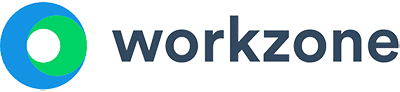
Key Features
- Task Management: Workzone offers advanced task management capabilities, allowing users to create, assign, prioritize, and track tasks. With features like deadlines, task dependencies, and task templates, teams can streamline their workflow and ensure efficient task execution.
- Document Management: Workzone provides a centralized repository for storing and managing project-related documents. Users can easily upload, organize, and shareI help provide access to the most up-to-date versions of files for everyone.
- Collaboration: Workzone fosters collaboration through features like comments, document sharing, and project discussions. Team members can communicate, provide feedback, and collaborate on documents in real-time, enhancing overall team productivity.
- Gantt Charts: Workzone’s interactive Gantt charts allow users to visualize project timelines, dependencies, and milestones. This feature helps in planning and tracking project progress, ensuring timely completion.
- Resource Management: Workzone enables users to allocate and manage resources effectively. With resource scheduling and workload balancing, teams can optimize resource utilization and avoid over or underutilization.
- Reporting and Analytics: Workzone provides robust reporting and analytics capabilities, allowing users to track project progress, monitor team performance, and generate insightful reports. This helps in making data-driven decisions and improving project outcomes.
- Customization: Workzone offers customization options to tailor the platform to the specific needs of each team or project. Users can customize project fields, workflows, and dashboards to match their unique requirements.
Pros:
- User-Friendly Interface: Workzone features an intuitive and easy-to-navigate interface, making it simple for teams to adopt and use the platform effectively.
- Comprehensive Project Management Features: Workzone provides a comprehensive suite of project management features, allowing teams to manage tasks, documents, resources, and timelines in one centralized location.
- Collaboration and Communication: The collaboration features offered by Workzone facilitate seamless communication, document sharing, and feedback exchange, promoting effective team collaboration.
- Customization Options: Workzone’s customization capabilities allow teams to configure the platform to align with their specific project management processes and requirements.
- Customer Support: Workzone offers excellent customer support, ensuring that users receive prompt assistance and guidance when needed.
User Base: Workzone is designed for teams that value streamlined communication and collaboration within their projects.
Company Size: Workzone is a dedicated project management software company with a team of professionals supporting its product.
Revenue: Revenue information for Workzone is not publicly available.
Pricing: Workzone offers pricing plans based on the number of users, with options for small teams up to enterprise-level organizations. Contact Workzone for detailed pricing information.
In summary, Workzone provides a comprehensive project management solution with features such as task management, document management, collaboration, and reporting. Its user-friendly interface, customization options, and robust project management capabilities make it a reliable choice for teams looking to streamline their workflows, enhance collaboration, and deliver projects successfully. While there may be a slight learning curve for new users, Workzone’s focus on providing a centralized platform for managing projects and tasks sets it apart in the project management software market.
ProofHub

ProofHub is a powerful project management software designed to streamline collaboration, increase productivity, and enhance project execution. It offers a wide range of features and tools that make it a valuable asset for teams of all sizes and industries.
Key Features
- Task Management: ProofHub enables users to create, assign, and track tasks, set due dates, and monitor progress. With task dependencies and subtasks, teams can effectively manage complex projects.
- Collaboration: ProofHub fosters collaboration through features like discussions, file sharing, document collaboration, and real-time group chat. Team members can communicate, share ideas, and provide feedback within the platform.
- Time Tracking: The built-in time tracking feature allows users to log time spent on tasks, track billable hours, and generate timesheets for accurate project tracking and client billing.
- Gantt Charts: Gantt charts provide visual timelines to plan and manage project schedules, set dependencies, and identify potential bottlenecks. This feature enhances project planning and resource allocation.
- Customizable Workflows: ProofHub offers customizable workflows to fit different project management methodologies. Teams can create their own workflows, assign statuses, and define project stages.
- Project Templates: Pre-built project templates help teams kickstart projects quickly, saving time and ensuring consistency across projects.
- Reports and Analytics: ProofHub provides insights into project progress, task completion, and team performance through detailed reports and analytics. This allows project managers to make data-driven decisions.
Pros:
- User-Friendly Interface: ProofHub has an intuitive and user-friendly interface that makes it easy for teams to navigate and adopt the platform quickly.
- Robust Collaboration Tools: The extensive collaboration features facilitate seamless communication and document sharing, improving team coordination and efficiency.
- Customizable Workflows: The ability to create custom workflows allows teams to tailor the platform to their specific project management needs.
- All-in-One Solution: ProofHub combines task management, collaboration, time tracking, and document management in one platform, eliminating the need for multiple tools.
- Excellent Customer Support: ProofHub provides responsive customer support to address any queries or issues that users may have.
Cons:
- Learning Curve: Some users may find the initial learning curve for ProofHub’s extensive feature set to be steep.
- Limited Integration Options: While ProofHub offers integrations with popular tools like Google Drive and Dropbox, it may have fewer integrations compared to other project management software.
- ClickUp: ClickUp is a comprehensive project management platform that offers a wide array of features and functionalities to streamline workflows, increase productivity, and improve collaboration.
User Base: ProofHub caters to teams of all sizes, including small businesses and large enterprises, across various industries.
Company Size: ProofHub is a dedicated project management software company with a team of professionals supporting its product.
Revenue: Revenue information for ProofHub is not publicly available. Headquarters: ProofHub’s headquarters is located in the United States.
Pricing: ProofHub offers pricing plans based on the number of users, with options for both small teams and larger organizations. Contact ProofHub for detailed pricing information.
ClickUp
ClickUp is a comprehensive project management software that offers a wide array of features and functionalities to streamline workflows, increase productivity, and improve collaboration. With its user-friendly interface and robust capabilities, ClickUp is a top choice for organizations seeking a versatile and all-in-one project management solution.
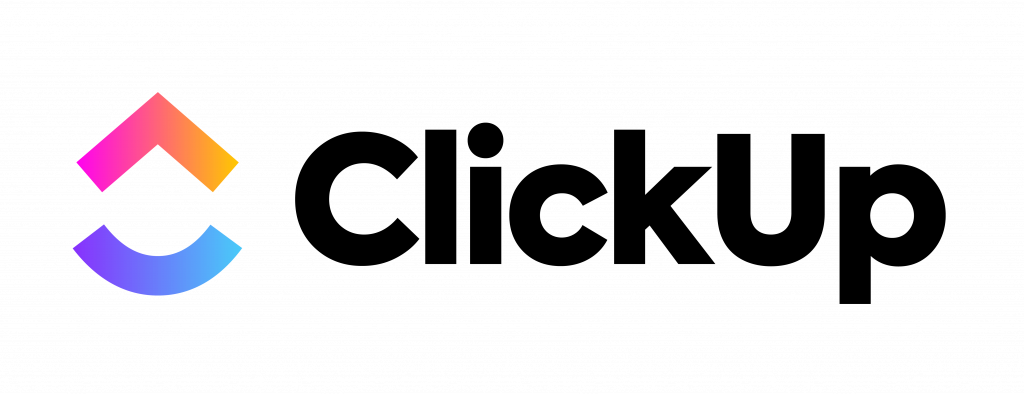
Key Features
- Task Management: ClickUp provides robust task management capabilities, including task creation, assignment, prioritization, and progress tracking. Users can set due dates, attach files, add comments, and set task dependencies for efficient project execution.
- Collaboration: ClickUp offers features like real-time chat, document collaboration, comments, and @mentions, enabling seamless team collaboration and communication within the platform. Teams can easily share ideas, provide feedback, and stay connected.
- Time Tracking: The built-in time tracking feature allows users to track time spent on tasks, measure productivity, and generate accurate timesheets. This helps in monitoring project progress, resource allocation, and evaluating team performance.
- Project Views: ClickUp offers different project views, including list view, board view, and Gantt charts, to visualize and manage tasks and projects according to user preferences. This flexibility allows teams to work in a way that suits their workflow and preferences.
- Customization: ClickUp provides high levels of customization, allowing users to personalize their workspace, create custom fields, and define unique workflows. This ensures that the platform can adapt to the specific needs of different teams and projects.
- Automation: ClickUp offers automation capabilities that help automate repetitive tasks, streamline workflows, and save time. Users can create custom automation rules to automate actions and notifications based on specific triggers.
- Integrations: ClickUp integrates with a wide range of popular tools and platforms such as Google Drive, Slack, Trello, and more. This enables seamless data synchronization and collaboration across multiple tools.
Pros:
- Versatile and Feature-Rich: ClickUp offers a comprehensive set of features that cover all aspects of project management, making it suitable for a wide range of projects and teams.
- User-Friendly Interface: ClickUp’s intuitive and easy-to-navigate interface ensures a smooth user experience and quick onboarding for team members.
- Customizable Workflows: The ability to customize workflows and project views allows teams to tailor the platform to their specific project management methodologies.
- Collaboration and Communication: ClickUp provides robust collaboration tools, fostering effective communication, knowledge sharing, and team alignment.
- Extensive Integration Options: With a wide range of integrations, ClickUp allows users to connect their favorite tools and streamline their workflows within a single platform.
Cons:
- Learning Curve: Due to the extensive features and customization options, new users may require some time to fully grasp the platform’s capabilities and set up their preferred workflows.
- Complexity for Simple Projects: ClickUp’s rich feature set may be overwhelming for small and simple projects that require a more lightweight project management solution.
User Base: ClickUp caters to teams of all sizes and industries, providing flexible project management solutions.
Company Size: ClickUp has a large and growing user base, with a team of professionals dedicated to enhancing its product.
Revenue: Revenue information for ClickUp is not publicly available.
Pricing: ClickUp offers different pricing plans, including a free plan and paid plans starting at $5 per user per month. Custom enterprise plans are also available.
ClickUp’s headquarters is located in the United States.
In summary, ClickUp offers a comprehensive project management solution with a wealth of features, customization options, and integrations. Its flexibility and scalability make it suitable for teams of all sizes and industries, enabling efficient task management, seamless collaboration, and improved project outcomes. While there may be a slight learning curve for new users and the extensive features may be more suited for complex projects, ClickUp’s user-friendly interface and customizable workflows make it a top choice for organizations seeking a robust project management tool.